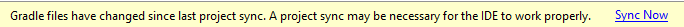Switch to the tutorial01 branch
The Git version control system uses branches to provide seperate lines of development on the same original code base. In these tutorials, each tutorial is on a separate branch.
To switch branches on the EskyBot project, click on the git control in the status bar in the bottom right of the screen and select tutorial01.
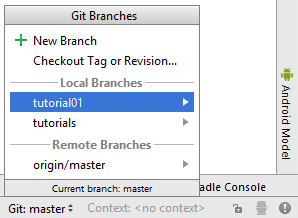
and then expand the menu to select 'Checkout'
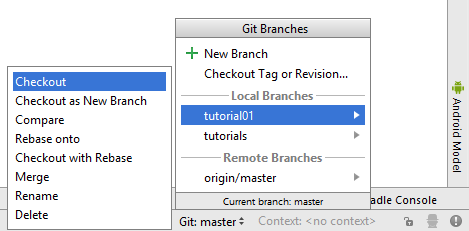
If you see a message saying that the Gradle files have changed, then click the Sync Now to synchronise them.