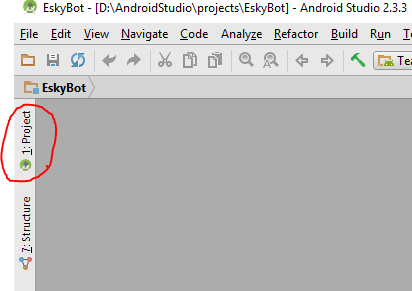Importing EskyBot into Android Studio
We have just cloned the EskyBot git repository, now we need to import it into Android Studio. The EskyBot project uses Gradle as a build system and Android Studio knows how to work with Gradle but needs to create some additional Project Files during the import process. You will only need to perform this import once.
- Start Android Studio and select Import project
Or if you already have a project open...
And select the directory where you cloned the EskyBot project
After importing Android Studio may present a warning about no VCS Root. This just means it hasn't been setup to use git correctly. Enable Git intergration through the VCS Menu.
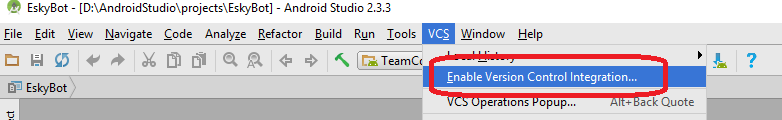
Then select git and click OK.
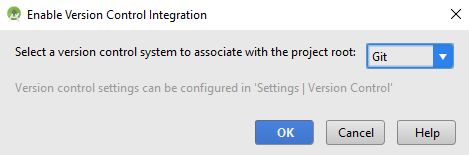
If you can't see any project files you will need to click on the project tab on the left of the screen