Cloning the BaCoNeers EskyBot git repository with TortoiseGit
Note: we don't use Android Studio's Check out project from version control because the repository does not contain the Android Studio project files.
Choose the directory where you want to build the project from. Don't use a GoogleDrive or One Drive for this, use a local disk.
- Navigate to the directory in Windows Explorer (Win+E)
right-click and select "Git-Clone..."
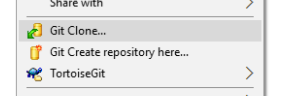
Enter
https://github.com/BaCoNeers/EskyBot.gitin the URL fieldAnd use a depth of 11
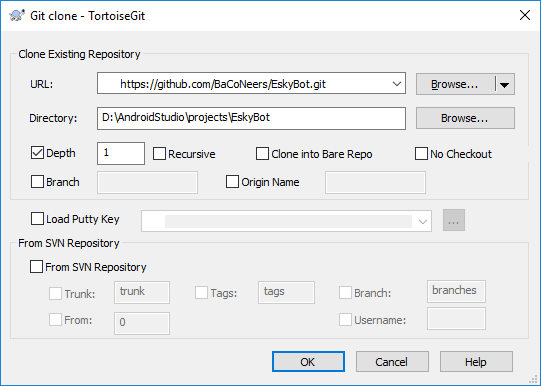
- and click OK
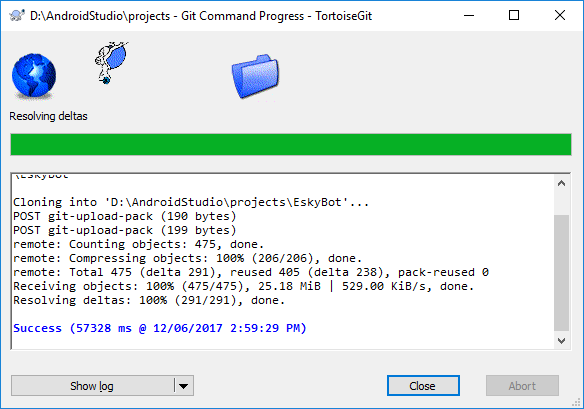
- After it has finished you should see a directory called EskyBot with a green tick overlay. The green tick indicates that the git project has no uncommitted changes.
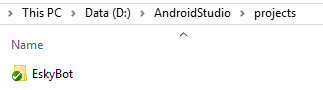
1. We use a depth of 1 because the EskyBot repository is a clone of https://github.com/ftctechnh/ftc_app.git and it has a large history. Using a Depth of 1 reduces the amount of data you need to download. ↩